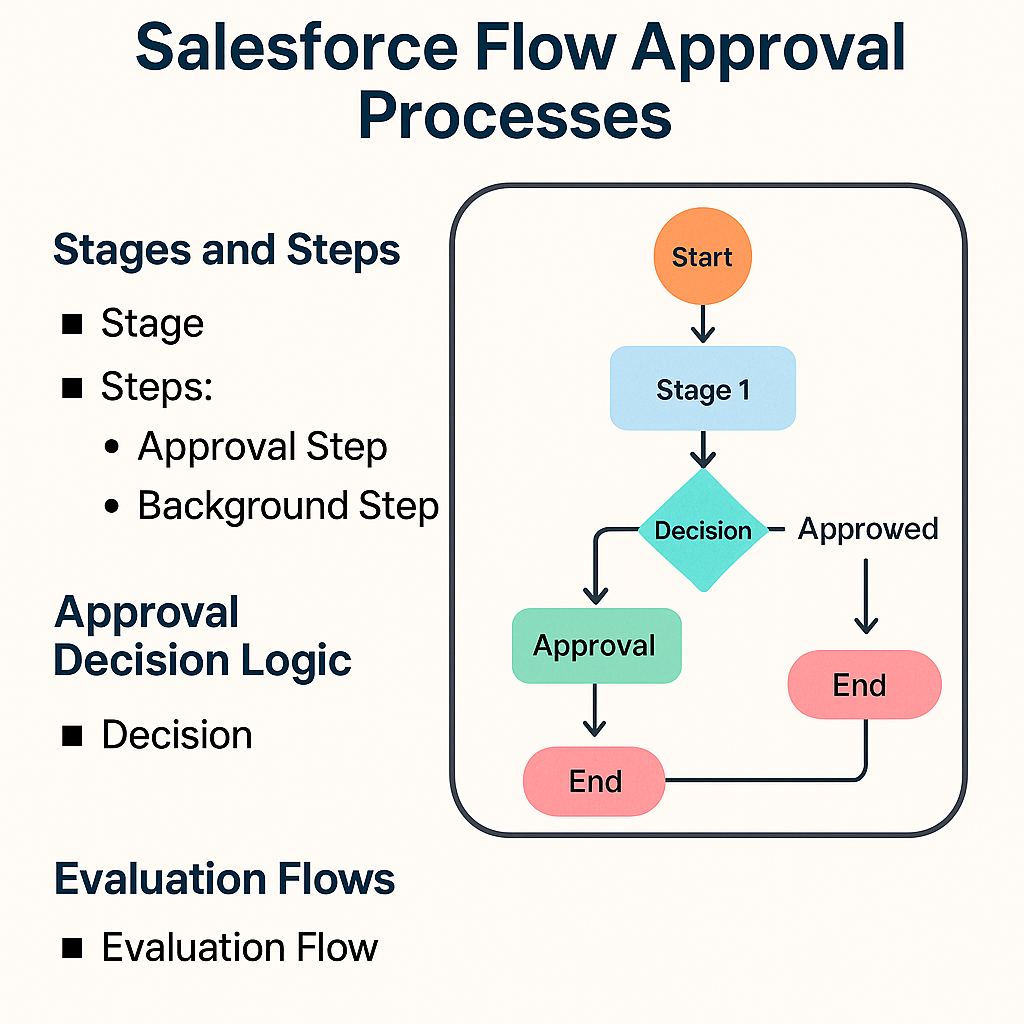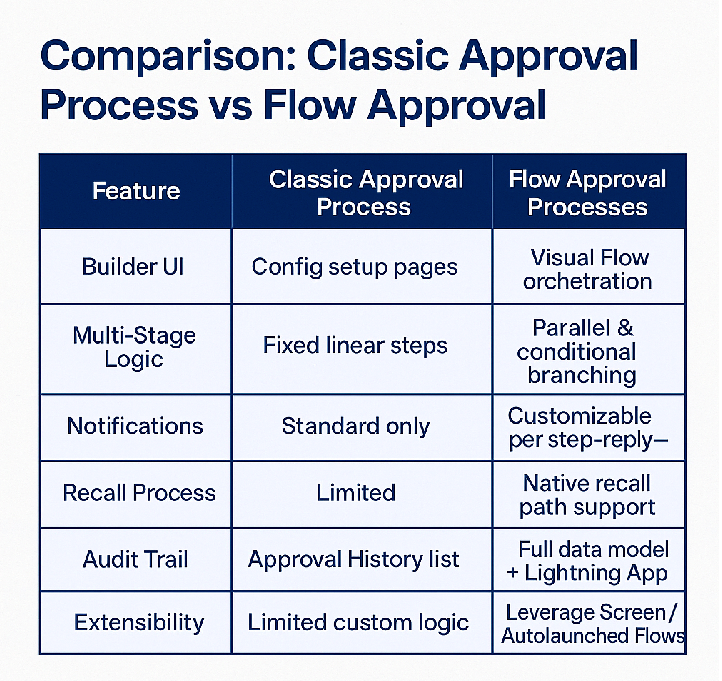Salesforce’s brand-new Flow Approval Processes
Introduced in the Spring ’25 and expanded in Summer ’25 releases. This feature marks a major evolution of classic Approval Processes, now fully integrated within the Flow Orchestration framework.
What Are Flow Approval Processes?
Flow Approval Processes are a new Flow Approval Orchestration feature from Salesforce Spring ’25, replacing classic Approval Processes with fully declarative orchestration workflows—without consuming automation credits. You can build them as either:
Record‑Triggered Approval Orchestrations (auto-launch on record create/update)
Autolaunched Approval Orchestrations (triggered from other Flows or UI elements)
They allow multi-stage, multi-step approval workflows using screen flows for interactive steps and background steps for automation.
Key Benefits & Why You Should Migrate
Visual orchestration: Design approval workflows in Flow Builder, with clear stages, steps, and logic.
Multi-level approvals: Support sequential or parallel multi-user approvals, even across external stakeholders.
Conditional routing via Decisions & Evaluation Flows for approval logic paths.
Record locking, custom notifications, email reply approvals (“Approve” or “Reject”).
New central Lightning App titled "Approvals" offering visibility into Approval Submissions, Work Items, and audit tracking.
Migrates away from legacy Approval Processes with better flexibility and future-proofing.
Plus, they’re free to use if you have eligibility for legacy Approval Processes: orchestrations don’t consume automation entitlements.
Anatomy of a Flow Approval Orchestration
a) Stages and Steps
A Stage is a phase in the process.
Steps within a stage can be:
Approval Step: interactive, requires approver action via a screen flow.
Background Step: automatically runs an autolaunched Flow for tasks like record updates.
b) Approval Decision Logic
Each Approval Step outputs a variable approvalDecision (‘Approve’ or ‘Reject’). Use Decision elements to route logic based on this and other criteria.
c) Evaluation Flows
Use these to define when a stage completes, when steps should start, or when approval steps finish. They output the boolean variable isOrchestrationConditionMet to control orchestration flow
Building a Sample Approval Flow
Scenario: An Opportunity gets submitted for approval upon creation, routing to the owner’s manager. After approval, a task is created.
Step-by-Step:
Create the screen Flow (Evaluate Approval Requests template) for the interactive step. Define output variables
approvalDecision,approvalComments.Create an autolaunched Flow to update a custom field (e.g. Opportunity Approval_Status__c).
In Flow Builder:
Use Record‑Triggered Approval Orchestration type.
Stage 1:
Approval Step: assign manager; lock record, customize emails.
Background Step: update record/status/task creation.
Add Decision element to branch: Approved vs Rejected path.
Activate orchestration and add the Flow Orchestration Work Guide Lightning component to the Record Page so approvers see tasks in UI.
You’ll then see the process in action: approver’s Work Guide, record trace components, and audit via Approval Submission and Work Items list views.
What’s New in Summer ’25
Salesforce recently added enhancements:
Flow Approval Process creation wizard: Graphically set number of levels and recall paths, then generate an orchestration skeleton automatically.
Recall path support: Users can recall approval processes mid‑flow; now achievable entirely within Flow orchestration.
Visual improvements in Flow Builder: debug enhancements, time data types, better previews, etc.— making orchestration design more intuitive overall.
These orchestrations utilize new core Salesforce objects:
Approval Submission
Approval Submission Detail
Approval Work Item
Orchestration Run
A new Lightning “Approvals” app surfaces these objects for admins and users to monitor and manage audit trails.
Admins can also leverage custom Report Types on these objects for deeper reporting and dashboards.
Best Practices & Planning
Design Stages & Steps carefully: Use parallel steps where needed, lock records only once if parallel approvals occur.
Cover rejection paths explicitly: don’t assume consensus.
Use Evaluation Flows if decision logic exceeds simple checks.
Configure recall flows to support reversal mid-process.
Manage notifications smartly: keep org-wide approvals emails active; you can suppress individual flows if needed.
Test extensively: test edge cases like approver unavailability, timeouts, etc.
Limit versions: Flow versions capped at 50 per orchestration; manage versioning wisely.
Known Limitations
Autolaunched orchestrations can only be triggered via record‑triggered flows; not directly from buttons/UI via screen flows. Users workaround this using Apex invocable actions to start approval processes from custom buttons.
Manual approver selection during runtime is not supported yet—approvers must be predefined in step configuration.
Overall, Flow Approval Processes deliver flexibility but require planning to avoid pitfalls.
If your org still uses legacy approval processes, now is the time to plan a migration to flow-based orchestration.
Final Thoughts & Recommendations
Treat Flow Approval Processes as the future of automation in Salesforce — not just a successor to classic approvals, but a transformative tool that unifies logic, UI, and automation.
Begin by mapping existing business approval processes, then replicate in Flow Orchestration with proper stages, steps, and decision logic.
Leverage the built‑in wizard in Summer ’25 to quickly bootstrap approval flows.
Train users and admins on Work Guide usage, audit tracking, and recall operations.
Continuously test and monitor orchestration runs and error-handling outputs.
Resources & References
Detailed introduction and sample build: Salesforce Ben’s “Flow Approval Processes: Get Started Now”.
Salesforce Break blog article: “Supercharge Your Approvals with Salesforce Flow Approval Processes”.
CLD Partners architecture best practices: “Anatomy of a Flow Approval Process” guide.
Official Salesforce Help documentation (Flow Approval Process concepts & steps).
Conclusion
Flow Approval Processes are a game‑changing addition to Salesforce’s automation portfolio, offering modern, flexible orchestration capabilities that empower declarative admins to design complex approval workflows with precision and control. From multi‑user stages to conditional logic, recall, and audit tracking, this new tool belongs in every org’s automation strategy.
(The article including images as shown in this summary reflects product features available in Spring ’25 and Summer ’25 releases.)